SEO Automation – My way to catch “quick wins”
Making small changes in SEO can bring great results. Identifying the small things to change, though, may be strenuous. That's how I've handled the process with automation to get fast quick wins in SEO.

Do you have an extensive list of keywords and want to quickly boost your website’s visibility in search results?
Even small modifications – like placing a well-chosen phrase in headers or optimizing the title tag – can significantly impact a site’s visibility in search rankings and lead to an increase in organic traffic.
I’ve created a special script precisely for this purpose. It automatically identifies so-called “quick wins” and helps implement them effectively. Below, I explain how the script works, what is included in the report it generates, and the limitations of the automation you should be aware of.
What can be the “quick wins” script used for?
The script was designed to identify potential “Quick Wins” in SEO – that is, actions that can lead to a significant increase in site visibility with relatively little effort. Its main goal is to find keywords that are already ranking close to top positions in search results (e.g., in the top 10 or top 3), which makes them an easy starting point to achieve better rankings.
Thanks to automated analysis of keyword position and popularity data, the script quickly identifies which elements of the website should be improved.
As a result, you can focus on optimizing elements such as headers or the title tag – modifications that don’t require the involvement of a development team but have the potential to transform average rankings into top search engine positions.
How does the script work?
The script performs a detailed analysis of the website, identifying areas where key phrases are missing – for example, in page titles, H1–H6 headers, or meta descriptions. The results of this analysis are then supplemented with data on the number of searches and current Google rankings for specific phrases.
Thanks to this comprehensive approach, it’s possible to precisely determine which parts of the page should be prioritized for optimization, leading to more effective SEO actions.
The script performs several steps:
1. Data collection
First, it collects information from external visibility and keyword position monitoring tools. This way, it gathers a list of phrases, their average monthly search volume, and their current rankings in search results.
2. Filtering “quick wins”
It then identifies phrases that are close to reaching top rankings (e.g., between positions 5–20).
Additionally, it can apply a minimum search volume filter to focus on phrases that generate real traffic.
3. Content scraping and analysis
In the next step, the script visits specific URLs and checks whether the keywords appear in key parts of the page:
- Metatitle (Page Title)
- Metadescription (Meta Description)
- H1 header
- H2–H6 headers
- Optimalization text
This quickly shows whether a particular keyword is properly highlighted on the page or if it’s missing from important areas.
4. Report generation
The final stage involves generating a file with the analysis results, presenting them clearly (e.g., in a table) including:
- Keyword position
- Average monthly search volume
- Information on whether the phrase appears in specific page elements (TRUE/FALSE)
- Number of occurrences in headers (e.g., H2 Count, H3 Count, etc.)
Example of the quick wins script output file
In the image attached below, you can see a sample screenshot of the output file:
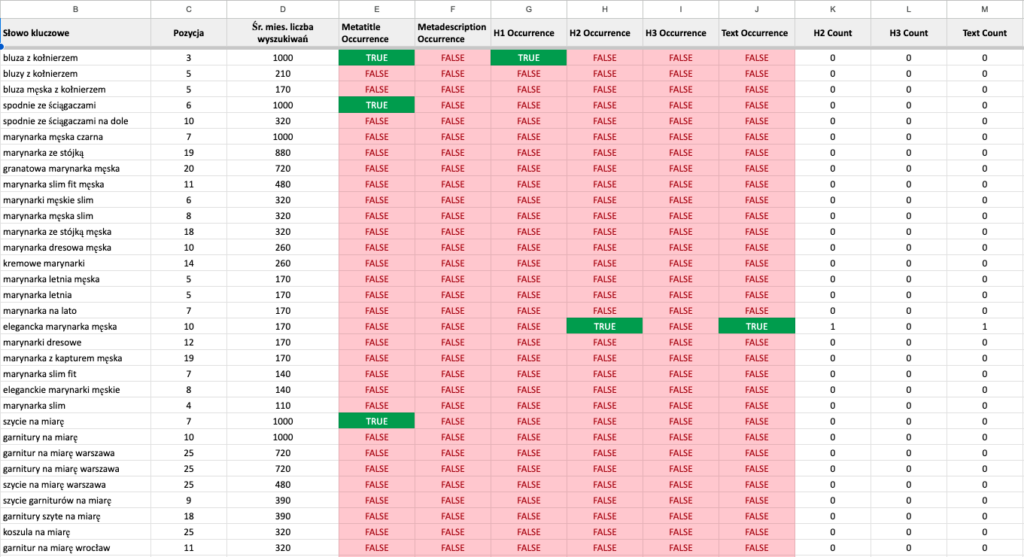
The columns include, among others:
- Keyword – the phrase being analyzed
- Position – current search engine ranking (e.g., Google)
- Avg. Monthly Searches – estimated number of monthly queries
- Metatitle Occurrence – whether the keyword appears in the page title (TRUE/FALSE)
- Metadescription Occurrence – whether the keyword appears in the meta description
- H1 Occurrence – whether the keyword appears in the H1 header
- H2 Occurrence, H3 Occurrence – similarly for other headers
- H4 Count, H5 Count, H6 Count – number of keyword occurrences in headers at each level
Thanks to such a report, you can quickly verify whether key phrases are properly implemented on the page.
For keywords ranking lower but with high potential (high search volume), simply making the right adjustments to page elements can lead to improved visibility.
Challenges and limitations of the script
The current version of the script checks only for exact matches of phrases. It does not take into account variations or close synonyms, which can be a limitation in inflected languages (such as Polish). In practice, this means SEO specialists need to account for different forms of a keyword and verify whether those are also properly implemented on the page.


