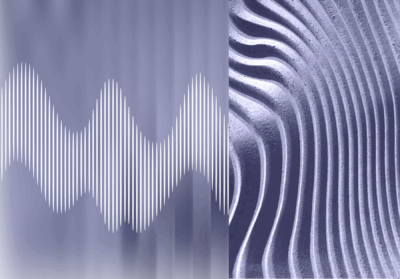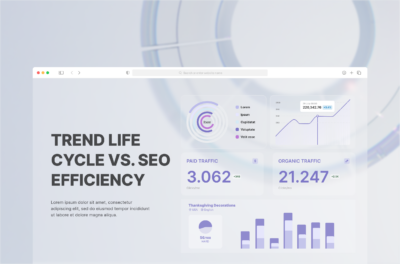Don’t sleep on the change: Migrating from GA3 to GA4
As of this writing, there are approximately 120 days left until Universal Analytics (GA3) stops collecting new data. The July 1, 2023 deadline to migrate to the newer Google Analytics 4 (GA4) is fast approaching, leaving website owners and digital marketers with little time to migrate their data. With the recent release of Google Analytics […]
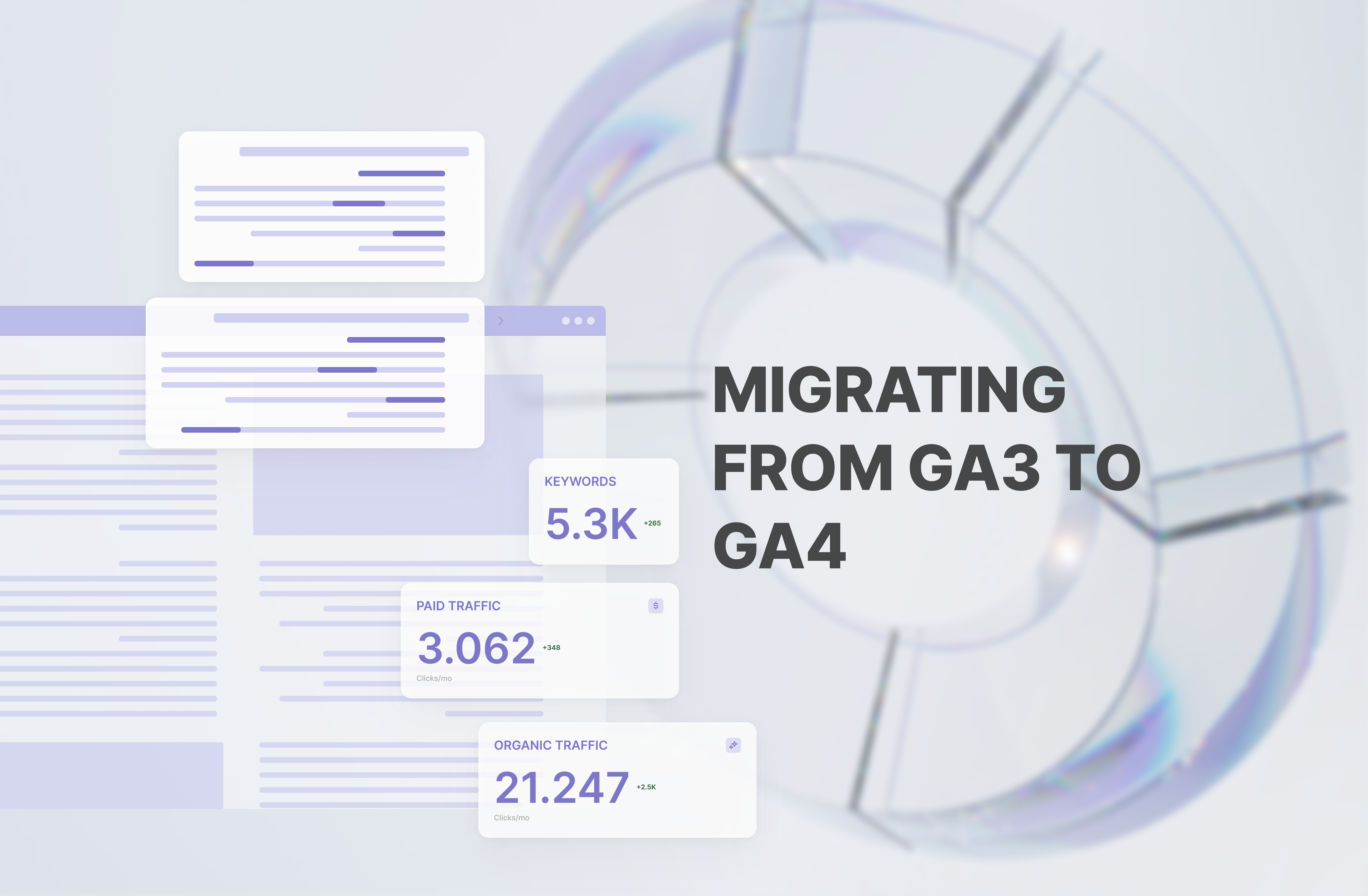
As of this writing, there are approximately 120 days left until Universal Analytics (GA3) stops collecting new data. The July 1, 2023 deadline to migrate to the newer Google Analytics 4 (GA4) is fast approaching, leaving website owners and digital marketers with little time to migrate their data. With the recent release of Google Analytics 4, it’s imperative that professionals migrate from the previous version, Universal Analytics (Google Analytics 3), to take advantage of the new and improved features. However, many professionals may not yet be considering a migration.
It’s important to understand that Google Analytics 4 is not just an upgrade from GA3; it’s an entirely new platform with an entirely new data model and user interface. This means that the migration process requires you to learn how to use the new platform and adjust your reporting and analysis strategies accordingly.
That being said, it’s critical to approach the migration process with a strategic and thoughtful mindset. Let’s explore the key factors to consider when migrating from GA3 to GA4.
Revising business goals when migrating to Google Analytics 4
Developing a comprehensive migration plan that includes a timeline with realistic deadlines and measurable milestones is critical to staying organized and on track throughout the transition. By breaking the process down into manageable steps, such as data tracking implementation, data validation, and data analysis, you can ensure that the migration is completed efficiently and effectively.
As you prepare to migrate from Google Analytics 3 to Google Analytics 4, it’s a prime opportunity to conduct a comprehensive revision of your KPIs and business goals. By taking the time to map out your organization’s needs and priorities, you can assess whether your current tracking is effectively capturing the data you need.
By reviewing your existing KPIs and business goals, you can ensure that they are aligned with your overall strategy and objectives. This can also help you identify any gaps or areas where data is missing or incomplete, providing insight into potential opportunities for improvement.
Understanding GA3 vs GA4 event tracking for a successful migration
When migrating from Google Analytics 3 to Google Analytics 4, it’s important to understand the differences between the event tracking capabilities of the two platforms.
In GA3, event tracking was accomplished using a category, action and label structure. Categories were used to group related events, actions described the type of interaction, and labels provided additional context. GA4, on the other hand, uses a parameter-based event tracking system.
In GA4, events are created by sending a combination of predefined and custom parameters to Google Analytics. These parameters provide information about the event, such as the action that occurred, the category of the event, and any relevant metadata.
To translate your GA3 event tracking to GA4, you’ll need to identify the key parameters that correspond to the Category, Action, and Label fields in GA3. You’ll also need to ensure that any custom dimensions or metrics previously used in GA3 map correctly to the corresponding parameters in GA4.
Event-based analysis in GA4 provides more freedom and flexibility in defining and tracking events. However, this approach requires a strategic and holistic perspective, as custom event tracking must be aligned with overall business goals and objectives. To effectively use event-based analytics in GA4, it is necessary to identify the key actions that users take on a website. This requires a deep understanding of the site’s user flow and how users interact with different elements. The process of event tracking requires a strategic approach that considers the overall goals of the website and the business strategy. By taking a holistic approach to event-based analytics, organizations can leverage the full power of GA4 to gain insight into user behavior. This data-driven approach to decision making can improve overall site performance and optimize the user experience.
The Importance of Exporting Historical Data
Exporting historical data from Google Analytics 3 can be a valuable step in the migration process. It allows you to maintain access to a historical view of your website’s performance even after migrating to GA4. This can be especially important for organizations that rely heavily on historical data for trend analysis, forecasting, or other data-driven decision-making processes.
It’s important to note that data from Universal Analytics (GA3) will not be migrated to GA4. While historical reports will remain accessible on the Google Analytics 3 dashboard for six months after the end date (July 1, 2023), you will permanently lose access to your data after that point.
Reporting considerations when migrating to GA4
When migrating from GA3 to GA4, reporting is a critical component that requires careful consideration. The differences between the two platforms in terms of metrics and approach to analysis require a corresponding shift in reporting strategy. It’s important to evaluate your current reporting framework and determine how it needs to evolve to fit the new data model.
One of the biggest challenges in reporting migration is the source of the data used to create reports. GA4 has tighter API restrictions, making it more difficult to retrieve data through Looker Studio. The best solution is to use BigQuery as it provides a reliable and scalable way to store and access data.
BigQuery is a cloud-based data warehouse solution that is fully integrated with Google Analytics 4. One of the main benefits of using BigQuery with GA4 is its ability to quickly and efficiently handle massive amounts of data, providing deeper insights into your website and user behavior.
It’s also important to note the impact of the new GA4 data model on reporting. GA4’s event-based tracking differs from GA3’s session-based tracking, requiring a fresh approach to reporting. Therefore, it’s vital to re-evaluate your KPIs and reporting templates to align them with the new data model. This will ensure that your reporting is accurate and relevant, providing you with valuable insight into user behavior and site performance.
Summary
In summary, while the transition from Google Analytics 3 to Google Analytics 4 may seem daunting, a methodical approach can make the process more manageable. By creating a checklist of items to migrate, developing a migration plan with milestones, conducting a thorough audit, and revising reporting and KPIs to align with the new data model, the migration can be completed successfully..