How to Build a Valuable Category Tree on a Webpage
We can see menus, i.e. categories that make it easier for the user to navigate the site on practically every web page. However, not only users use the category structure, but also search engine bots. Building a valuable category tree that is user-friendly and search engine friendly requires appropriate preparation and planning. We should start […]
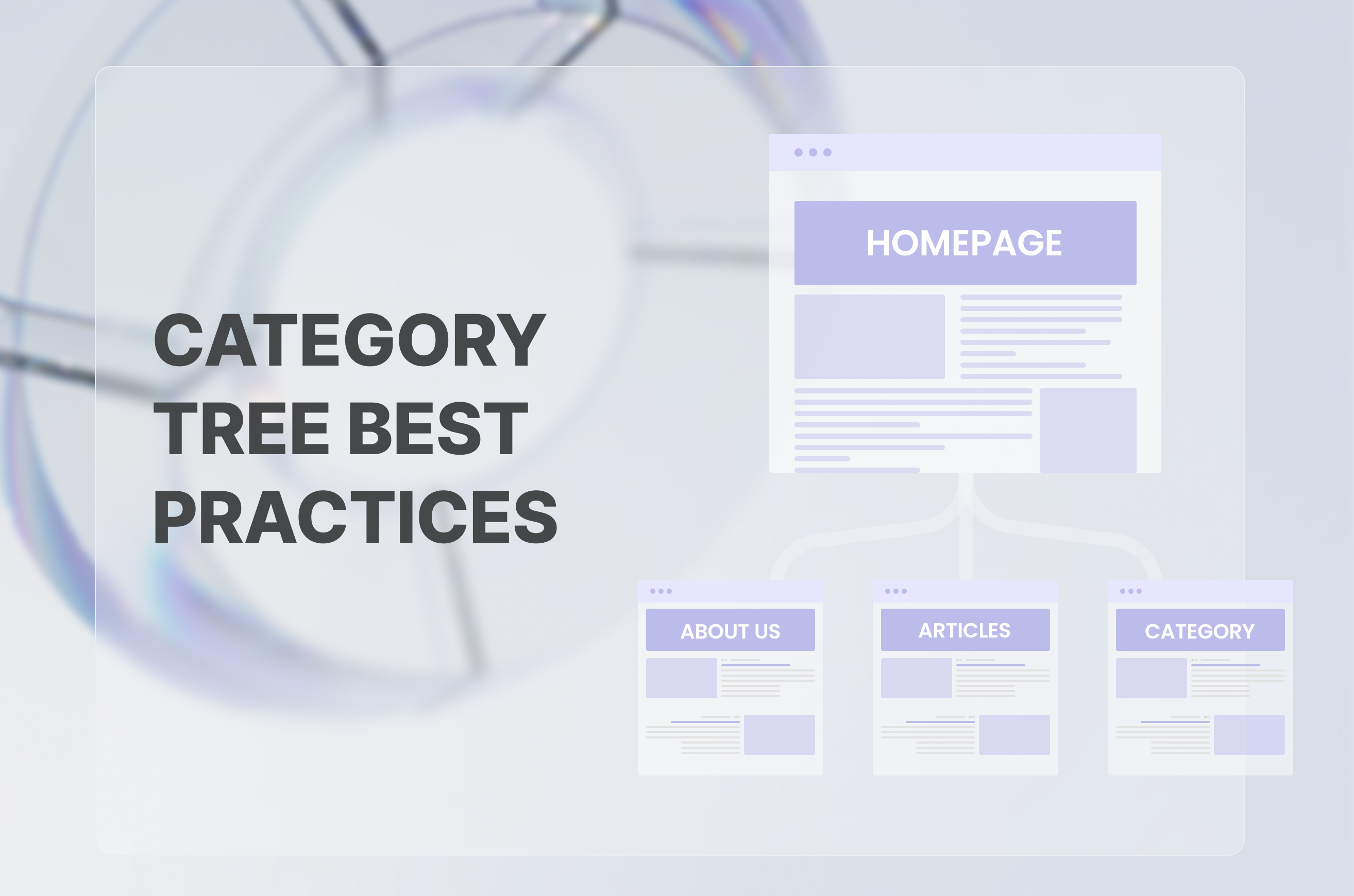
We can see menus, i.e. categories that make it easier for the user to navigate the site on practically every web page. However, not only users use the category structure, but also search engine bots. Building a valuable category tree that is user-friendly and search engine friendly requires appropriate preparation and planning. We should start with that before we start working on our webpage. As a result, we will avoid the duplication of categories or the lack of legibility of the individual paths. Today I will tell you how to design a valuable category tree in e-commerce that is SEO-friendly.
Before You Start Creating a Valuable Category Tree
The division into categories is one of the key aspects of any online shop from an SEO perspective. It should be well thought out from the very beginning.
Most people who intend to create their own online shop focus to a large extent on the appearance of the webpage, copying elements such as menus from similar pages or using categories that the competition currently has. Unfortunately, such a solution rarely turns out to be the right one. Most often, however, this has negative consequences.
Empty Categories
It may turn out that our range of products will not include products that the competition has. Consequently, it will result in a category of low quality, both from the point of view of SEO and potential customers.
Categories Not Matching the Target
This problem may arise when our range of products is targeted at a different age group or covers a slightly different range of products. For example, when we have a shop that sells products divided into kids, adults and seniors categories, while our products cannot be identified by these features. In this situation, we will not be able to reasonably divide the product range into the relevant categories.
Categories with Too Much Depth
This can be the case when we use a very extensive category and subcategory tree, but our product range is much smaller or less diversified. This will result in an artificial break-up of products into categories, products that could successfully be included in one broader but a better-suited category.
Mismatching the Menu to the Size of the Product Range
This quite extreme case may occur when influenced by categories in another shop, which may not entirely coincide with our business. For example, if we are inspired by categories from a large sales platform gathering different manufacturers and different sellers, and our shop will offer only one manufacturer’s products.
Mismatching the Category Tree to the Industry
This is another extremity, but it may appear when we are inspired only by the appearance of the menu and browse the products briefly. For example, we are inspired by the category tree of a branded shop with elegant shoes, clothing, and accessories with extensive subcategories that take the type of material into account. While our shop offers elegant accessories made of leather only, so the division into materials will not be of any use to us at all.
Of course, this does not mean that you should not pay any attention to how others present their products on the menu. On the contrary! Simplify this task, but do it smartly, keeping your product range, industry and user needs in mind at all times.
Preparation of a Valuable Category Tree
The categories in the menu divide the shop into specific sections. As a result, it is much easier for the customer (and the search robot) to understand the structure of the shop. It is the categories that are supposed to lead the customer like sections and shelves in a stationery shop and present the products in accordance with their name and purpose.
Scheme of a Valuable Category Tree
When planning a valuable category tree in an online shop, take a look at all the products that will appear in it and try to divide them into logical sections by yourself, by adhering to the following scheme.
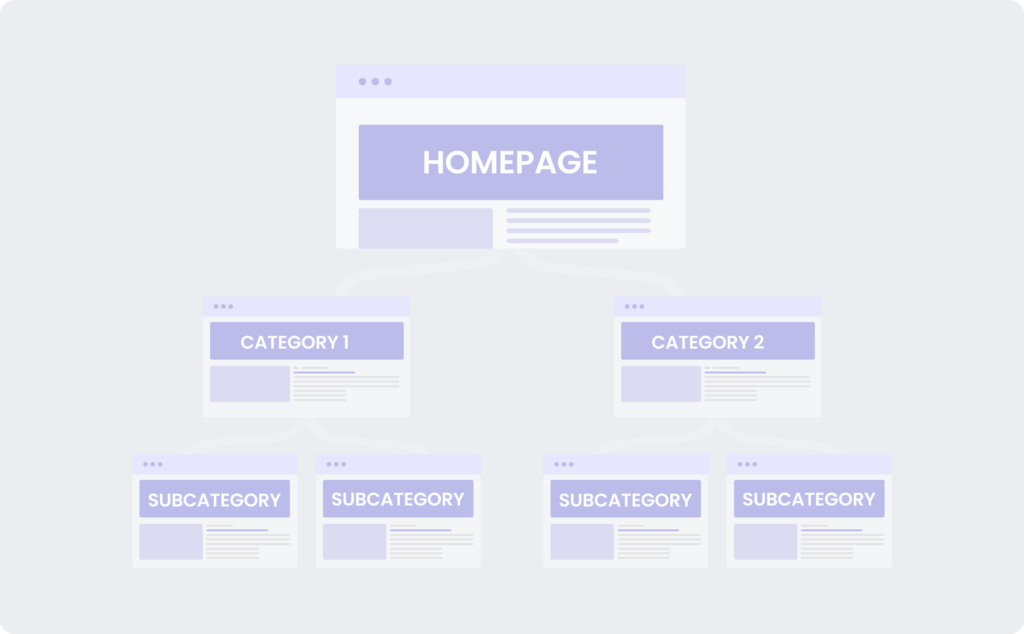
The First Level of a Category Tree
The first level of the category, i.e. the one visible at first glance of the menu, is for the most important and popular categories. If you have a very diverse product range, you can place a gender, age or other general characteristics at this level. In the case of clothing shops, they will be divided by gender – KIDS, MEN, WOMEN, and then by type of clothing – skirts, dresses, pants, shirts, sweaters, etc. When it comes to e-commerce with interior furnishings, we can divide them according to the type of room, i.e. bathroom, kitchen, bedroom, living room, etc. If, however, the shop has a narrow product range, in the first level, you will place categories containing different types of products. If, for example, we design e-commerce with silver jewelry, we can add the following categories here: earrings, rings, necklaces, sets.
The Second Level of a Category Tree
The second level is reserved for the further subdivision of the general category. It may be of interest to a specific target group. I recommend further subdivision, i.e. level 3 and below, only if the product range is large enough to be beneficial for a sales conversion. This may make sense in the case of e-commerce with a very diverse product range, where, for example, we start with the division of WOMEN’S – MEN’S – KIDS’ and then go on to the selection of the type of garments – SHOES – BAGS – ACCESSORIES – CARE – ADDITIVES, and then on to individual types of shoes, purses, etc.
This may be the case with the example of the e-commerce we work with.

Once you have decided on the division into categories and their depth on your webpage, it’s time for further work, directly related to optimizing the structure of the valuable category tree for SEO.
How to Optimize Categories in E-commerce for Search Engine Robots
Once you establish the appearance of the category and subcategory tree, the next step is to optimize it for SEO. As a result, search robots will properly crawl and index them. Next, we will be able to increase the visibility of our online shop in organic results. Below I will describe 7 tips that will support the generation of organic traffic to your e-commerce.
1. Optimization for Keywords
This is an absolute basis if you want to build SEO visibility. Prepare several phrases that will accurately reflect the content for each category and subcategory. Reserve the most competitive general phrases for top-level categories. Remember to choose long-tail phrases as well. Ideally, you will be able to place a strong key phrase in the name of a category or subcategory. You should also include the key phrases in the meta description, headers, descriptions of categories and subcategories on the webpage itself, as well as in the URL.
Avoid:
- Keyword cannibalization – make sure that the keyword phrase appears only in the selected category and subcategory. If you use it for several subcategories, the search robots will have trouble deciding which subpage to display in the search results as appropriate for a given query. Therefore, it may affect the positions of the webpage.
- Artificially pushing in keywords in order to influence the ranking in search results, which may result in a penalty from the search engine. Use phrases in a natural way, maintaining proper grammar and spelling.
2. Category Description
There are many doctrines related to the issue of creating category descriptions. Some people think that they don’t matter, while others, including myself, think that in many cases they can be very helpful in building visibility in search results. Especially if our product range is not unique and many other shops have exactly the same products, and moreover, the same names and descriptions of these products provided by the manufacturer! In such a situation, the category description optimized for selected keywords will constitute a unique content for a given URL address. It is good if the category descriptions have at least 2000-3000 characters and contain a substantive value related to the products. For example, they describe materials, production technology or even provide advice on the choice and use of products.
Avoid:
- Placing a block of text above the listing of products. This will move the listing below the user’s screen view. And this is not the best practice from the UX point of view. It would be a good idea to divide the text into sections. For example, you can place 2-3 sentences over products. Then you can add a section with tips in the form of points in the sidebar and other information below the products. You can then use additional H2 or H3 tagged headers to help search robots understand the hierarchy of information.
- Creating descriptions of low value only for key phrases. Such descriptions often duplicate information contained on other subpages in a rewritten form. This does not affect the position of your online shop in the search engine. It is better to create a shorter description, but better suited to the needs of the users.
3. Category Name in H Headings
The category name should always be visible on the given subpage and marked with the H1 tag in the code. As a result, search robots will receive a signal that this is an important name from the point of view of the content of the webpage. Put the H1 header above the product listing and distinguish it from the rest of the content on the webpage.
Avoid:
- Duplication of the H1 header within a single URL. In the case of category and subcategory pages, you should use it as the title of the page. Moreover, it should appear in the Html code only once for a given subpage.
- Duplicating the contents of the H1 header within a shop. This means that you need to create a unique H1 header. Moreover, you should assign it to only one URL. Make sure that the contents of H1 headers are not the same for several different categories or subcategories.
4. Breadcrumbs
The use of breadcrumb navigation is important for both users and search engine robots. It makes it easier to navigate around the shop and find specific subpages and return to previously visited places. In addition, search robots help to determine the structure of the site. Breadcrumbs help with internal linking and strengthen category and subcategory pages as they contain keywords. As a result, they are making it easier for robots to understand the contents of subpages.
Avoid:
- Applying an illegible breadcrumbs structure. It should reflect the actual path of the category and subcategory resulting from the levels of structure.
- Using different category or subcategory names in breadcrumbs than those shown in the menu. This can be confusing for both users and search engine robots. Always use exactly the same names in the breadcrumbs path as the names actually given to the categories.
5. Assignment of Products to Categories
In many cases, we upload products to the shop’s database using XML, CSV or other files, where they are already assigned to specific categories. However, I often find that customers have a situation where the products visible in a given category should be found somewhere else. This not only misleads the user but also causes misunderstanding of the content of the webpage by search engines. Therefore, make sure that you correctly assign the products according to the name of the category. If you use external databases, periodically review the content of the category to see if there are any errors.
Avoid:
- Assigning one product to multiple categories. Imagine a situation in which you want to add a hairbrush to your shop. And we add a product with the same description, photo, and parameters to two categories
- shopname.pl/for_her/hairbrush
- shopname.pl/hair-products/hair_brush
As we can see here, we would have the same product in two places. This is confusing for our customers – they can get one product in two places. It’s as if not everything is on the right shelves in a stationary supermarket. Therefore, you can find the same product in two completely different places. A search robot may treat such a double-entry as duplicate content. Therefore, it may not take it into account during the indexing process. In critical cases, it may lead to a reduction in the SEO value of the webpage.
5. Tag rel=canonical
This tag is used in the <head>…</head> section of a given subpage and is designed to inform search robots which URL presents the original content. This is particularly important in the case of online shops that have the ability to sort or filter results within a category, resulting in a new URL for virtually the same content. Setting a canonical tag for a given category will prevent this kind of content duplication. Especially, if the sorting or filtering results are not blocked before being indexed.
Avoid:
- Using the rel=canonical tag for URLs that are blocked from being indexed. This may have an adverse effect on the process of subpage crawling by search engine robots.
- Using the rel=canonical tag to a different category if both have unique content and we want to build value in the search results for each of them.
6. Tags Versus Categories
Many CMSs allow for the automatic creation of tags that facilitate navigation through the portal for users and improve the process of indexing the webpage by bots. Unfortunately, this is not always a good idea and often tags can bring more bad than good for SEO. It is best to think about tags at the time of planning the entire shop strategy if you actually see a justification for creating additional subpages in the form of tags. You can use them to create a kind of virtual categories that will group products related to a given season or occasion. These are great solutions for creating additional virtual categories related to a given trend or holiday. Especially, those that we do not want to include permanently in the categories of an online shop.
Avoid:
- Multiplication of keywords to which you have optimized other categories or subcategories. Why? Because this may cause their cannibalization in search results.
- Placing tag clouds on the homepage – although easy access to grouping content tags speeds up the indexing process, a large number of internal links on the homepage may reduce its value. In particularly unfortunate cases, the robot may treat this as a black hat SEO (unfair practices aimed at quickly developing a high position in the search engine index).
- Creating a large number of tags that will unnecessarily generate a low-quality subpage.
7. Sitemap XML
A very important element from the point of view of correct category indexing is to place all the addresses of categories and subcategories in the XML map. Thanks to this, search robots will have easier access to them. Thus, they will add them to the index faster, so that our categories appear in the search results.
Avoid:
- Placing the addresses of categories or subcategories that are blocked from being indexed in sitemap.xml.
- Leaving URLs in sitemap.xml to categories or subcategories that have been redirected using 301 to another address.
An SEO-Friendly Category Tree Is No Longer a Challenge
Proper preparation of the valuable category tree structure for e-commerce is an important but time-consuming task. However, as you can see it is crucial from the SEO point of view, as well as from the point of view of simple navigation on the part of the users. If you prepare the menu structure well, paying due attention to it and remembering my tips, your work will pay off. You can be sure that the structure of the category tree is both SEO- and user-friendly. In addition, your categories and subpages will be highly positioned on selected key phrases. And thus, they generate valuable organic traffic to your online store. And that’s what we care about! 😉


