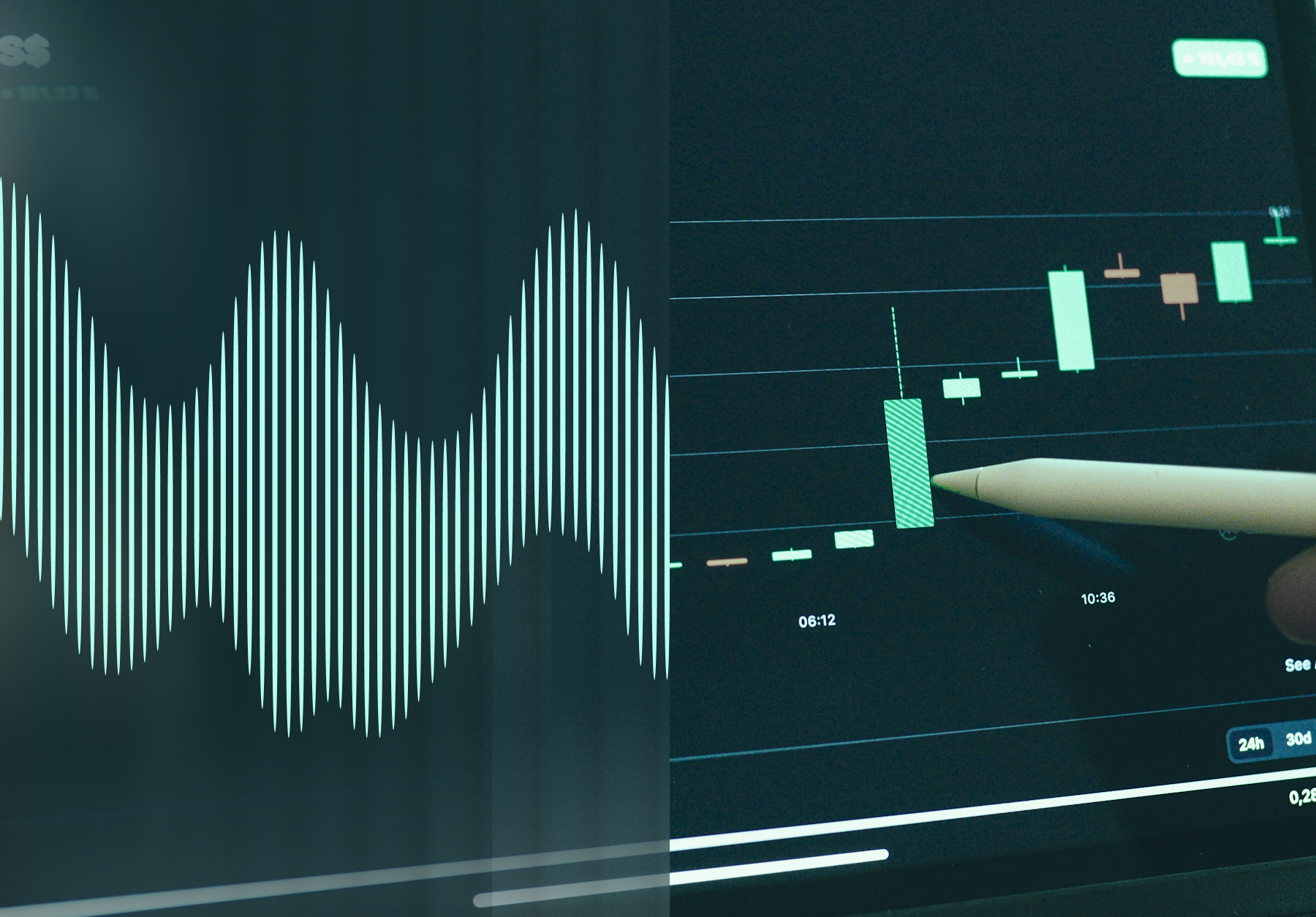SEO Keyword Research Tools You Should Know
SEO Tool Guide For Every Expert! Keywords in regards to SEO are an absolute must. You cannot have an effective SEO strategy without them! This is why there are so many different tools that can help you with keyword research, tracking and generating some of them! You can sometimes feel lost due to the quantity […]

SEO Tool Guide For Every Expert!
Keywords in regards to SEO are an absolute must. You cannot have an effective SEO strategy without them! This is why there are so many different tools that can help you with keyword research, tracking and generating some of them! You can sometimes feel lost due to the quantity of these keywords tools. There are many of them, and choosing the right ones is just difficult, especially if you are just beginning your adventure with SEO.
For this reason, I want to showcase some of the keyword tools I think you should know because they are useful, have an intuitive interface and are necessary for everyday SEO work! In this article I will focus on these two areas:
- Keyword research tools
- LSI Keyword generating tools.
SEO Keyword Research Tools
Keyword research is still a crucial element of SEO. However, the keywords’ roles and usage techniques are still evolving, that is why you should pay attention to the tool you use for this task! I use a few tools to conduct thorough SEO keyword research. I think they are complementary and it is always good to double-check the results every tool provides you with. Let’s take a closer look at the SEO keyword research tools!
Ubersuggest by Neil Patel
This is free of charge, an online keyword research tool that is provided by Neil Patel, a well-known marketing guru. It is a great solution to start your key phrases research. Ubersuggest provides you with keywords that are not available through the Google Keyword Planner. That is why I recommend that you always run a Ubersuggest search, after checking your keywords through the Google Keyword Planner. I personally use it this way.
Type your keyword into this keyword tool and click “suggest”. You will get a generated list of keywords that is big enough to keep you occupied for a long time. 😉 Moreover, the thing I like best about Ubersuggest is that it breaks down the results in an organized way. You are also able to download the list in a CSV file! In my opinion, this allows you to have a better chance of reviewing every keyword without missing one that could be essential for your website.
What is more, Ubersuggest has an interesting feature thanks to which you can also search images, shopping, YouTube and news. As for the free tool, it does not set any limit for your searches. So you can work with it as long as you want. Here you can see how it looks like:
Main dashboard of Ubersuggest
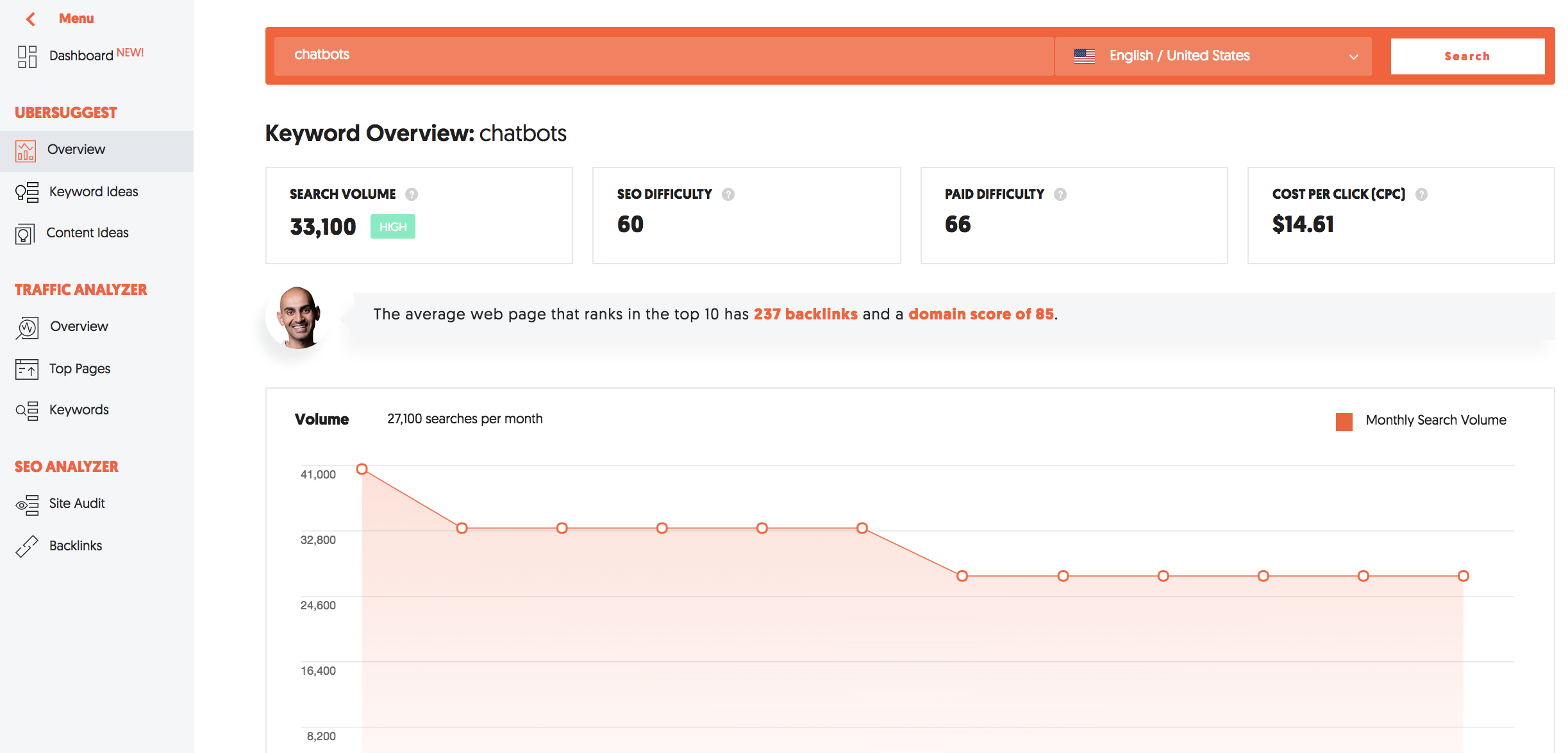
Keyword ideas dashboard for “chatbots”

Google Keyword Planner
This is a tool you can access if you run a Google Ads campaign. It is really intuitive to use. But the main advantage of this tool is that the data you get comes straight from Google, so mostly from the source where you want to rank high! This is the reason why this free keyword tool has been a favorite for many years. It shows a specific search volume for a particular key phrase, instead of “from … to” which most tools often provide.
To start research with this tool just enter your keyword in the search box. After that, everything you need is laid out. Moreover, you can see many additional keywords ideas. Some of them will work for you, some will not. Either way, you are provided with a list of keywords you should pay closer attention to. What is more, apart from the keyword list, you can see:
- The average monthly searches – it shows a specific search volume for the particular key phrase there instead of “from … to” which most tools often provide;
- Competition – for which keywords your competitors rank high
- Suggested Bid – if you are running Google Ads campaigns along with SEO activities it is worth making a distinction between keywords in these two fields.
Google Keyword Planner does not do anything special, it just provides the right information from the source that matters for you the most (in most cases of course). That is why you simply cannot go wrong with this tool. Here you can see what you get using this tool without active Ads campaign:

KWFinder
This is a tool provided by Mangools. It is not free of charge but it is really useful in everyday SEO work, especially while doing SEO keyword research. This is my go-to tool when it comes to keyword research. KWFinder has a lot of features that most tools provide as well but in my opinion, it is just really intuitive. Moreover, it is connected to another tool – SERPWatcher, also provided by Mangools, which helps you track your ranks for specific keywords.
Apart from entering the keywords into the search, you can also import a list of key phrases from a CSV file. You are able to narrow your search by choosing the specific location – not only countries but also cities. After you run a keyword search in KWFinder, you can see the list of suggested keywords. For each keyword, the tool shows:
- a small bar graph depicting how that search term trended over the past year,
- average monthly search volume,
- average cost per click (PPC),
- the level of competition from other businesses in pay-per-click (PPC) advertising on a scale of 100,
- the SEO difficulty score ranking on that keyword.
I especially appreciate this “Keyword Difficulty” feature which tells you how difficult it is to rank for the specific keyword, which is always displayed next to every keyword idea. A difficulty score is an all-in-one, 1-100 number that factors Page Authority (PA) and Domain Authority (DA). SEO metrics in with other data like keyword search volume, how paid search ads are influencing the results, and how strong the competition is in each spot on the current search results page. In my opinion, every score below 50 is realistic to achieve with my clients. You can export the list of keywords to another SEO platform, to the CSV file or BI tools like Tableau Software.
KWFinder earns its reputation as one of the best SEO tools for conducting long-tail keyword research. With it, you are able to identify targeted results and carve out valuable page rankings for the long run! At a low price and with new functionalities rolling out regularly, KWFinder is an inherently valuable tool to have in your SEO arsenal.

Answer the Public
This tool is a great choice not only for SEO experts but also for content marketers that want to generate topics and content ideas. Apart from this, the long list of alphabetically sorted keyword suggestions, Answer the Public provides questions and a list of popular prepositions. By combining keywords with terms like “what”, “when” and “how” for questions and “for”, “like” and “near” for prepositions you can see automatically generated keywords and content ideas that other tools often miss. Answer the Public finds questions, prepositions, comparisons, alphabeticals, and related searches. Remember that question keywords are essential if you want to optimize your content for voice search.
What is interesting about this tool is that it visualizes search questions and suggested autocomplete searches in an image called a search cloud. Moreover, you can use it in a free but limited version or sign up for its paid version. I also enjoy its design and interface.

LSI Keywords Research Tools
While conducting keyword research we cannot forget about the LSI keywords. LSI stands for latent semantic indexing. In this method, search engines study and compare relationships between different terms and concepts. Using LSI key phrases is crucial in every effective SEO strategy. Thanks to including them, you can easily match your website with a specific topic by the search engine robots. Therefore, improve your service’s visibility.
You can generate a list of LSI keywords with the tools I present below.
LSI Graph
The LSI Graph is a simple yet commonly used free tool. Without a signup, you can only get a few searches a day including around 50 LSI keywords each. After signing up the daily search query limit increases to around 20 search queries.
Moreover, the LSI graph generates many long-tail keywords. The key phrase usually contains at least three words, as well as questions and sentences that could be used as title inspirations or other parts of your content. What is more, this tool can be useful in the beginning stages of your content creation. However, considering the limited number of search queries, you have to be sure which keywords you want to analyze.
Although it is really intuitive to use, the LSI Graph does not allow you to export either the full generated list, or a selection of the list. However, any list generated by this tool can be copied and pasted into other documents. It does not have any special features and does not provide any additional information. However, in my opinion, it is a valuable tool for any SEO expert.

LSI Keywords
This is a simple LSI keyword and long-tail keyword tool. It differentiates itself from other free LSI tools with additional features and information. The LSI keyword generator displays up to 5000 keywords. Further, it provides the monthly volume, CPC and competition information for each generated keyword. Moreover, you are able to analyze 10 key phrases at a time! This means that you could put all your main keywords into this tool at the same time to generate a very precise LSI keyword list. You can then export your list of keywords to an excel, CSV or PDF file, which can be really useful in your everyday work. However, you cannot select a number of keywords to export. You need to export all of them and then work with them to choose the most valuable ones for you.
In addition, LSI Keywords allow you to filter your key phrases by countries. You can see keywords for all the countries or narrow your search to the US, Australia, Canada, India, New Zealand, South Africa, and the UK. Another useful feature of this tool is that you can choose whether to see the list of LSI keywords only, long-tail keywords only or key phrases from both categories. As you can see, the LSI Keywords can be a really useful tool to conduct a thorough SEO keywords research. This is why I highly recommend testing this tool for yourself – it is easier to use than you may think!

Thorough Keyword Research a Key to a Successful SEO Strategy
As you can see there are many tools you can choose from to conduct in-depth analysis and research of keywords. It is extremely important to never omit this stage while starting any SEO activities. Without it, you cannot optimize your content properly and limit your chances to rank higher in search engines! I hope that you can benefit from the list of tools I use personally, as I am really satisfied with them! Look out for the next part of this series about SEO tools that I use in my everyday work!