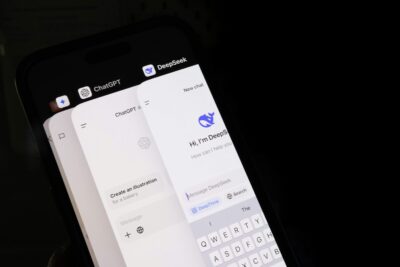SEO Plugins for WordPress recommended by experts
Which WordPress plugins will improve website positioning? And which are preferable to SEO experts? If you are looking for answers to these questions you will find them here. In this article, we will show you SEO plugins designed to improve your website’s visibility in organic search results. Get to know the solutions favored by Insightland’s […]

Which WordPress plugins will improve website positioning? And which are preferable to SEO experts? If you are looking for answers to these questions you will find them here. In this article, we will show you SEO plugins designed to improve your website’s visibility in organic search results. Get to know the solutions favored by Insightland’s experts.
WordPress offers thousands of plugins dedicated to both beginners and more advanced users. You will also find there SEO plugins and tools. They provide website images and graphics auto-optimization, improve website load time or calculate keywords density (user’s intent). We’ve picked the best ones just for you.
Firstly, you need to know that installing too many plugins is not recommended. They can slow down the load times, and the loading speed is significant for positioning. Still, the following plugins are must-have, because they help you optimize the speed, making the use of the website even easier.
What are the Best SEO Plugins for WordPress?
1. Yoast SEO
It guides you as to what needs to be changed and improved in the website in progress. With Yoast SEO, you can generate a sitemap, insert headers and add meta tags or calculate keywords density. It is very useful for building a blog on WordPress. It helps you optimize e.g. articles in terms of key phrases’ frequency and their proper location, or meta description settings, etc.
User-friendliness is a huge advantage of Yoast. It allows for a comprehensive website optimization and is also compatible with Google Search Console.
Irena Zobniów, Co-Founder & Head of SEO, Insightland
I find it one of the most useful add-ons when building a blog on WordPress. It helps me with aspects necessary for SEO, such as URLs, text optimization, canonicale, etc. quickly and intuitively. A really useful plugin.
Marcin Gaworski, SEO Expert, Insightland
2. WP Super cache
It speeds up the website by, for example, enabling relevant caching. This reduces the server response and website load time. It can work in two ways, in Expert or Simple Mode. WP Super cache improves performance indicators needed to determine the subpages ranking in search results, as well as the user experience.
Lightening the load on hosting space and reducing the server response time significantly – these are the evident advantages of installing Super Cache. I also appreciate its ease of configuration.
Irena Zobniów
The plugin is great for configuring Cache quickly, but not only for that. After implementing and setting it up properly, which is very simple, we have noticed a significant improvement in the website speed. Personally, I use the plugin whenever it comes to working on WordPress.
Marcin Gaworski
3. Autoptimize
Autoptimize is an additional plugin that speeds up the website by, for example, code minification, setting up critical css and JS optimization. Just like WP Cache, it reduces the load time and thus improves the website positioning in search engines.
Autoptimize makes the optimization process automatic, which will benefit less technically apt users. It is also lightweight, so it does not interfere with the system. The extra plus goes for a simple and user-friendly interface.
Irena Zobniów
This is another plugin I use and I find it necessary when working on WordPress. Its proper configuration can clearly speed up the website.
Marcin Gaworski
4. Wordfence Security
Although it is not a plugin dedicated only to SEO, it needs to be included on the list. Wordfence Security ensures the website’s security, prevents attacks and automatically blocks hacking attempts to the admin panel, for example. Wordfence Scanner checks core files, themes and plugins for malware, dangerous URLs, SEO spam and malicious redirects.
It protects the website from the most frequent attack attempts as well as SEO spam.
Irena Zobniów
The plugin managed to block hundreds of thousands of attack attempts, when I worked on WP for my clients. It also easily helps to find infected and potentially infected files, which significantly improves the website security.
Marcin Gaworski
5. Akismet Anti Spam
It checks the website comments and forms to prevent the publication of malicious content. It has browsing history, so you can check which comment has been detected or deleted. The reject feature blocks spam, saving disk space and speeding up the website.
Akismet Anti Spam is a plugin that works automatically. You don’t have to filter out unwanted comments manually. It will save your working time and pay off with a faster load time.
Irena Zobniów
It’s a plugin from the «invisible» series – once enabled, it automatically categorizes spam, and in 90 percent of cases I had no need to look into the spam folder, because it correctly assigned unwanted comments.
Marcin Gaworski
6. Smush – Compress, Optimize and Lazy Load Images
The plugin checks all the images you add and those already posted on the website. It is designed to remove excess data and scale files. Smush compresses and optimizes files, allowing for faster loading of the page and a better search engine ranking. Smush allows for single and bulk compression. We can optimize up to 50 images at a time. This is a free plugin that compresses images to 5MB without any limits. Additionally, it is intuitive and easy to use.
I’d recommend working on optimizing photos before uploading them to the server. However, when too large images have already been uploaded, the plugin will bulk-optimize them. What’s more, it will help with lazy loading implementation. This way, listings with lots of images will not slow down the website significantly. Instead of loading all the photos on a given subpage right away, only the ones needed at the moment are being uploaded.
Marcin Gaworski
* 7. kk Star Ratings
Finally, a plugin from the “good-to-have” category. Especially if you run a blog on your website. KkStar Ratings makes it possible to involve users by adding an asterisk rating for each entry. Google will display the rating in the search results. Potentially, the plugin can increase the website traffic. Its configuration is customizable and surprisingly easy: you can choose the asterisk color and where they will appear on the website.
Apart from its functionality, I think that the plugin can have a real impact on keywords positions. With asterisks optimized for microformat, they are displayed from the search results, thus increasing CTR, which in turn can affect specific keywords positions.
Marcin Gaworski
The Plugins Support a Comprehensive SEO Strategy
As you can see, with a few simple add-ons you can speed up your website load time and increase your visibility in organic searches. Remember that plugins are tools that support website positioning efforts. To see the results, you need a comprehensive SEO strategy as a basis for actions being taken. If you have any questions about optimizing websites on WordPress or using specific plugins, don’t hesitate to contact us!