Google My Business and SEO – What Should You Know About it?

Google claims that companies with a verified Google My Business listing are twice as likely to be considered reputable. Whether to believe it or not GMB is important for the online presence for many businesses especially local ones. From the article, you will find out what exactly is Google My Business, what was changed by Google due to the pandemic and how to make GMB rank higher.
Contents
What is Google My Business?
Google My Business is a tool for businesses and organizations that enables to manage online visibility in Google Search and Maps. For your customers, it can be a source of the most up-to-date information about your business. It also lets them review your products or services that may additionally increase the attractiveness of the business. For your company, it is a possibility to tell your story, engage and attract new clients. Additionally, it gives better results if you optimize it taking into account your SEO keywords.
Important note
To create an account, your store has to have an offline location. Businesses that operate exclusively online cannot create GMB accounts.
What Information to Add in Google My Business?
As your GMB account is at the same time a signpost and business card of your company, it has to include relevant and updated information. Some of the basic elements you can add to include:
- Business name
- Business Categories
- Service Area Details
- Operating Hours
- Phone Number
- Website Link
- Logo and Images
- Business Address
- Posts with Offers and Updates
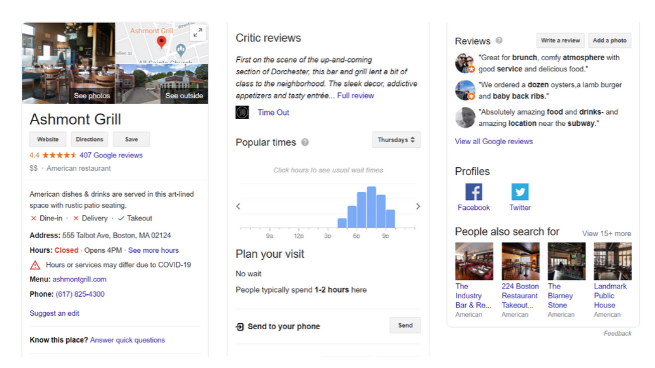
Which Features of Google My Business are Now Removed or Delayed?
All changes in Google My Business are reviewed by Google’s team which is currently limited as they prioritize critical health-related businesses. That’s why, due to the pandemic, Google restricted the ability to add and edit some of the GMB elements.
Companies not related to health sector can expect a delay in accepting changes such as business information (special hours, temporary closures, business descriptions), new listings, claims etc. What’s more, Google temporarily will not be publishing any new reviews, reviews’ replies or Q&As.
Remember to use “special hours” mark if your business has changed working hours during this period. If your company is shut down for more than two weeks you can select “temporarily closed”.
How to Make Google My Business Rank Higher?
Google My Business may be a great addition to an SEO strategy. Improving the account increases the possibility that your business will appear in Local Pack – a section of free Google’s search result responding to users’ queries or in Google Maps. There are some key steps to make it possible, such as:
- Verifying your business,
- Picking the most relevant categories to your business,
- Filling out the profile completely,
- Posting accurate and up to date information,
- Asking for reviews, manage and respond to them (temporarily you cannot add or respond to reviews),
- Writing and updating posts on GMB.
Additionally, you can optimize a GMB account for keyword phrases that refer to your offering and are relevant to your clients.
Google My Business as an Online support
Now, you know what Google My Business is, what kind of information you can add, even during the restriction period, and what are the basic SEO steps to make it rank higher.
Remember to carefully think through what to post on your account so it can be easily found by users and catch their attention. And of course, keep in mind that optimization is a key to make it succeed. If you have questions about GMB optimization, feel free to contact us.
Do you like our posts?
You might also like our seo services.
Talk to us today and see how we could help you at boosting your company’s growth.